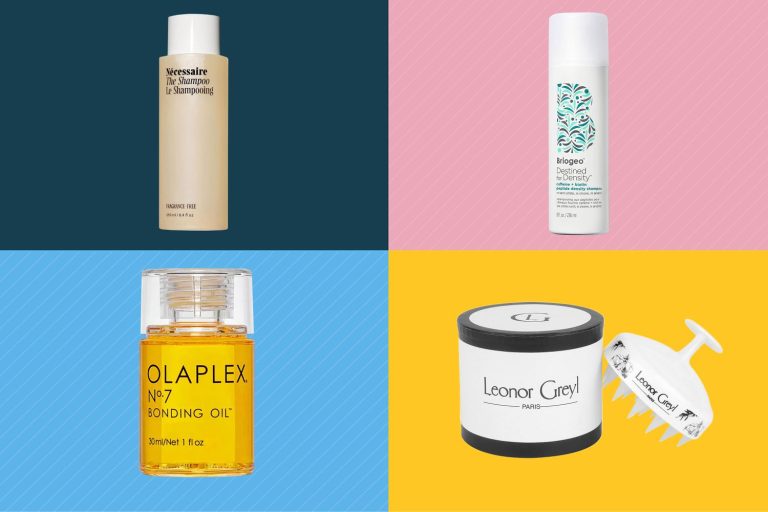9 Best Computer Chairs for Ultimate Comfort and Productivity in 2024
Spending long hours at your desk can take a toll on your body if you’re not sitting in the right chair. Whether you’re working from home, gaming, or managing a busy office, the importance of a good computer chair can’t be overstated. A well-designed chair not only boosts your productivity but also ensures your comfort and health.
We’ve done the research and compiled a list of the 9 best computer chairs available today. From ergonomic designs to budget-friendly options, these chairs cater to various needs and preferences. Read on to discover which chair will transform your workspace into a haven of comfort and efficiency.
Feature 1: Ergonomic Design
Ergonomic design is crucial when selecting a computer chair. It can significantly impact your posture, comfort, and overall productivity.
Importance of Lumbar Support
Lumbar support is vital for maintaining the natural curve of your spine. Without it, you risk developing chronic back pain and poor posture. Quality chairs often feature adjustable lumbar support that can be tailored to your lower back’s specific needs. For example, the Herman Miller Aeron chair has adjustable lumbar pads for optimal support.
Adjustable Features for Custom Comfort
Adjustable features ensure the chair can be customized to fit your body perfectly. Look for chairs with adjustable seat height, armrests, backrest angle, and seat depth. The Steelcase Leap chair, for instance, offers a wide range of adjustments, allowing you to find the perfect configuration for maximum comfort and ergonomic support.
Feature 2: Material Quality
Choosing the right material for your computer chair significantly impacts comfort and durability. Dive into the specifics of each type to make an informed decision.
Leather vs. Mesh vs. Fabric
Leather chairs exude luxury and provide excellent longevity. They’re easy to clean but can get hot and sticky during extended use. Mesh chairs, like those from Herman Miller Aeron, offer superior breathability, keeping you cool and comfortable. They provide flexibility and support, conforming to your body shape. Fabric chairs strike a balance between comfort and breathability. They’re available in various colors and patterns, fitting different aesthetics, but may require more maintenance to stay clean.
Durability and Breathability Considerations
Leather, while durable, tends to trap heat, leading to discomfort during long sessions. Mesh excels in breathability, making it ideal for warm climates or extensive use. However, its durability can vary based on quality. High-grade mesh like that in Steelcase Leap chairs can last long, offering consistent support. Fabric chairs, though comfortable, might not be as robust as leather or mesh. Ensure the fabric is high-quality to avoid wear and tear, and consider additional breathability features if you live in a warm area.
Selecting the right material hinges on balancing durability, comfort, and maintenance needs, ensuring you stay productive and comfortable in the long run.
Feature 3: Aesthetics and Style
Your computer chair should be more than just functional; it should reflect your personal style and enhance your office décor.
Modern vs. Classic Designs
Choose modern designs for a sleek, minimalist look. Chairs like the Herman Miller Embody boast contemporary lines and innovative materials, fitting well in modern offices. Opt for classic designs if you prefer timeless elegance. Classic leather executive chairs with tufted backs, often found in traditional offices, exude sophistication and warmth.
How Style Influences Office Aesthetics
Enhance your office aesthetics by selecting a chair that complements your workspace. A stylish chair can set the tone of your office, signaling professionalism and taste. For creative environments, colorful or uniquely designed chairs can inspire creativity. In corporate settings, streamlined, neutral-colored chairs project a clean, professional image.
Combining style with functionality ensures your workspace is both efficient and visually appealing.
Feature 4: Size and Space Compatibility
Choosing a computer chair involves ensuring it fits well within your workspace. Size and space compatibility are crucial for comfort and efficient use.
Measuring for the Perfect Fit in Your Workspace
Measure your desk and the surrounding area to determine how much space you can dedicate to a chair. Ensure the chair’s dimensions, including height, width, and depth, fit within this allocated space. Use a tape measure to check the chair’s footprint and ensure it won’t overwhelm your desk area.
Considerations for Small vs. Large Spaces
Select a compact chair for small spaces to maximize room and maneuverability. Opt for models like the Steelcase Series 1, which are designed to be space-efficient without sacrificing comfort.
Choose larger chairs, such as the Secretlab Titan, for more spacious offices. These usually offer enhanced features like recline and extended lumbar support. Ensure there’s ample room for swiveling and reclining without obstruction.
Feature 5: Price and Budget
Finding the perfect computer chair involves balancing ergonomics, size, and aesthetics, but your budget plays a critical role too. Evaluating cost against quality ensures you get the best value.
Finding a Balance Between Cost and Quality
Prioritize quality to avoid replacing your chair frequently. Chairs like the Herman Miller Aeron may come with a higher price tag, but they offer exceptional durability, making them a smart long-term investment. If you’re on a tighter budget, consider the Steelcase Series 1. It’s affordable yet provides great ergonomic support. Weighing upfront costs against the expected lifespan and health benefits helps in making a sound decision.
Tips for Getting the Best Deals on Top Chairs
Timing your purchase can save you a significant amount. Look for sales during major holidays like Black Friday and Cyber Monday when retailers offer substantial discounts. Also, consider refurbished models from reputable brands; they often come with warranties at a fraction of the new price. Join loyalty programs or subscribe to newsletters from furniture retailers to get notified of upcoming promotions and exclusive discounts.
Feature 6: User Reviews and Ratings
Analyzing Consumer Feedback
Examining user reviews gives you insight into the chair’s real-world performance. Look for patterns in the feedback to understand common pros and cons. Positive reviews often point out comfort, durability, and ease of assembly. Negative reviews might highlight issues like insufficient lumbar support or noisy adjustments. Platforms like Amazon and Best Buy offer extensive user feedback that can help you gauge overall satisfaction.
What Long-term Users Say
Long-term users provide valuable information on a chair’s longevity and sustained comfort. They often comment on the chair’s performance over months or years, giving you a preview of its durability. Users of the Herman Miller Aeron frequently praise its lasting comfort and ergonomic design even after prolonged use. Meanwhile, Steelcase Leap users appreciate its adaptability and support over time. Reading these detailed reviews helps you make a well-informed decision on the best computer chair for long-term use.
Feature 7: Brand Reputation and Warranty
Choosing a computer chair from a reputable brand ensures you get a reliable product backed by excellent service. Let’s examine trustworthy brands and the importance of understanding warranty terms.
Trustworthy Brands in Office Furniture
Opting for well-known brands often means higher quality and better customer service. Here’s a look at some reputable office furniture brands:
- Herman Miller: Known for innovative design and exceptional ergonomics. Their Aeron chair is highly praised for lasting comfort.
- Steelcase: Renowned for durable and adaptable chairs. The Steelcase Leap is a top choice for ergonomic support.
- Secretlab: Popular for gaming chairs with extensive adjustability and ergonomic features. The Titan series stands out for comfort and build quality.
- Humanscale: Focus on sustainability and ergonomics. Well-regarded for chairs like the Freedom that prioritize user well-being.
Selecting a chair from these brands ensures you invest in quality and durability, backed by a trusted reputation.
Understanding Warranty and Service Terms
Warranties offer peace of mind, ensuring your chair remains in good condition for years to come. When evaluating a chair’s warranty, consider these factors:
- Duration: Look for warranties lasting at least 5 years. Longer warranties often indicate better product confidence.
- Coverage: Ensure it covers major components like the frame, base, and mechanisms. Check for exclusions on wear items like upholstery.
- Service: Verify the brand’s service process. Ensure they offer easy access to repairs or replacements, preferably with local service centers or convenient shipping options.
- Customer Reviews: Research feedback on the company’s warranty service. Positive reviews suggest a smooth experience if issues arise.
Understanding these terms helps you make an informed choice, ensuring your investment is protected and backed by reliable service.
Feature 8: Additional Features
Don’t overlook additional features when choosing the best computer chair. These extra functionalities can significantly enhance your comfort and productivity.
Swivel Base, Reclining, and Wheel Quality
Prioritize a chair with a smooth swivel base for easy movement. The Steelcase Leap provides 360-degree rotation, allowing you to reach different areas of your workspace effortlessly. Ensure the reclining mechanism is adjustable for customized comfort. For example, the Herman Miller Aeron offers multiple reclining positions to suit your posture. Check the wheels’ quality; durable casters, like those on the Secretlab Titan, ensure smooth, noiseless movement on various floor types.
Headrests and Armrests Variability
Opt for chairs with adjustable headrests and armrests for personalized support. The Humanscale Freedom features a dynamic headrest that adjusts to your sitting position. Look for armrests that are height-adjustable and can pivot, like the Steelcase Gesture, to provide optimal support for your arms and wrists, reducing strain during long hours of computer use.
Make sure to consider these additional features to maximize the benefits of your computer chair investment.
Feature 9: Accessibility and Adjustability
When choosing a computer chair, accessibility and adjustability are key factors in ensuring comfort. Being able to adjust the chair to suit your unique needs can make a significant difference in your overall productivity.
Chairs Suitable for Diverse Body Types
Finding a chair that accommodates various body types ensures inclusivity in the workspace. Chairs like the Herman Miller Aeron offer multiple sizes (A, B, and C) to cater to a wide range of users. The Steelcase Leap provides a flexible backrest that adapts to your spine shape, making it ideal for individuals of different statures. The Secretlab Titan, available in different variants like Titan and Titan XL, is perfect for larger users needing more room and support.
Ease of Adjustment Features
A great chair allows you to make easy adjustments to achieve your preferred sitting position. Look for models with multiple adjustment levers, such as the Steelcase Gesture, which boasts 360° arm adjustments and a highly adaptable seat depth. Chairs like the Humanscale Freedom offer simplicity with intuitive controls for seat height, armrest position, and reclining tension. The Herman Miller Embody features pixelated support technology and an adjustable seat depth, making it highly customizable for varying preferences.
Conclusion: Selecting Your Ideal Computer Chair
Choosing the right computer chair involves balancing comfort, functionality, and style. Prioritize ergonomic features like lumbar support and adjustability to ensure long-term comfort and productivity. Consider your workspace size and aesthetic preferences when making your selection.
Investing in a high-quality chair like the Herman Miller Aeron or Steelcase Leap can enhance your work experience and health. Don’t overlook user reviews and brand reputations to guide your decision. Remember, a well-chosen chair is an investment in your well-being and efficiency.