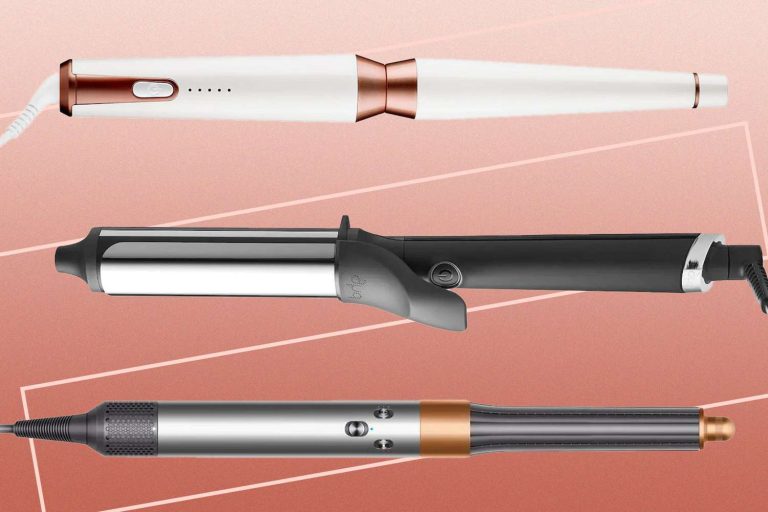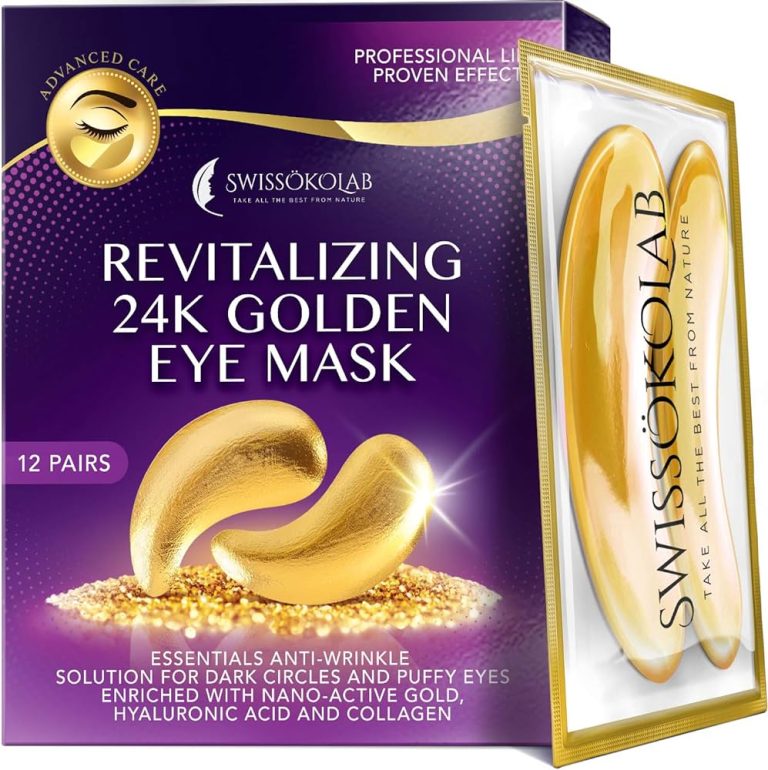9 Best CPU Coolers for Gamers, Creators, and PC Enthusiasts in 2024
When it comes to keeping your PC running smoothly, a reliable CPU cooler is essential. Whether you’re a hardcore gamer, a content creator, or just someone who wants their system to last, the right cooler can make all the difference. It not only prevents overheating but also ensures your processor performs at its best.
In this guide, you’ll discover the 9 best CPU coolers available today. We’ve done the research so you don’t have to, covering a range of options from budget-friendly picks to high-end solutions. Ready to find the perfect cooler for your setup? Let’s dive in.
Reviewing Air Coolers
When it comes to choosing a CPU cooler, air coolers are among the most popular choices. Let’s dive into how air coolers work, their benefits, and the top picks on the market.
Overview of Air Cooling Technology
Air coolers use heatsinks and fans to dissipate heat from the CPU. The heatsink, typically made of metals like aluminum or copper, absorbs heat from the CPU. The attached fan(s) then blow air over the heatsink, moving the heat away from your CPU and out of your case. This process reduces CPU temperature and maintains optimal performance levels.
Benefits of Using Air Coolers
- Cost-Effective: Air coolers are generally more affordable than liquid coolers. They provide excellent cooling performance without breaking the bank.
- Easy Installation: Installing an air cooler is straightforward. Most air coolers come with clear instructions and minimal parts, making them user-friendly for beginners.
- Reliability: Air coolers have fewer points of failure compared to liquid coolers. There’s no risk of leaks, and the fan can be easily replaced if it fails.
- Maintenance-Free: Once installed, air coolers require little to no maintenance. Unlike liquid coolers, you don’t need to worry about refilling or checking for leaks.
- Noctua NH-D15: Known for its exceptional cooling capacity and quiet operation, the NH-D15 features dual 140mm fans and a premium heatsink design.
- be quiet! Dark Rock Pro 4: This cooler combines high performance with near-silent operation. It boasts a 250W TDP and sleek aesthetics.
- Cooler Master Hyper 212 RGB Black Edition: Famous for its balance of performance and price, the Hyper 212 includes customizable RGB lighting and an efficient heatsink.
- Cryorig H7: This compact and cost-effective cooler offers excellent cooling for smaller cases without sacrificing performance.
- Scythe Mugen 5 Rev.B: The Scythe Mugen 5 Rev.B delivers solid cooling performance with a quiet fan and an easy mounting system.
- Arctic Freezer 34 eSports DUO: This air cooler features twin 120mm fans for improved airflow and efficiency, making it a great choice for gamers.
- Thermalright Macho Rev.B: With a large heatsink and powerful airflow, the Macho Rev.B provides outstanding thermal performance.
- Deepcool Gammaxx 400: Ideal for budget builds, the Gammaxx 400 offers reliable cooling and a blue LED fan for aesthetics.
- Noctua NH-U14S: Another excellent option from Noctua, the NH-U14S features a slim design that ensures compatibility with tall RAM modules and PCIe slots.
Exploring AIO (All-In-One) Coolers
Delving into AIO coolers, you’ll find versatile solutions that combine efficiency and ease of use. These coolers integrate a pump, radiator, and fan, streamlining the cooling process.
What is an AIO Cooler?
An AIO cooler is an all-in-one liquid cooling system designed to keep your CPU temperature in check. It packages a pump, radiator, and fans into one compact unit, offering a sleek, easy-to-install cooling solution. Unlike custom loops which require you to set up tubes and reservoirs, AIO coolers come pre-filled and sealed, ensuring minimal maintenance.
Advantages of AIO Cooling Solutions
Improved Cooling Efficiency: AIO coolers often deliver superior cooling performance compared to air coolers due to better thermal conductivity of liquid.
Space Savings: These systems free up space around your CPU socket since the bulk of the cooler is positioned away from the motherboard.
Aesthetic Appeal: AIO coolers offer a cleaner look with sleek designs and RGB lighting options, enhancing your PC’s aesthetic.
Lower Noise Levels: Many AIO models operate more quietly than their air-cooled counterparts, thanks to efficient liquid cooling and optimized fan placement.
Leading AIO Coolers on the Market
Corsair Hydro Series H150i PRO: Features a 360mm radiator, zero RPM fan mode, and RGB lighting for tailored aesthetics.
NZXT Kraken X63: Known for its advanced controls through CAM software and dazzling infinity mirror design on the pump.
Cooler Master MasterLiquid ML360R: Offers robust cooling with addressable RGB, user-friendly installation, and a 360mm radiator.
EVGA CLC 280: Provides efficient cooling with dual 140mm PWM fans, intelligent wiring, and a modern look.
Arctic Liquid Freezer II 280: Excels with its unique VRM fan added for enhanced cooling performance and quieter operation.
Delving Into Custom Loop Coolers
Custom loop coolers take your PC’s cooling system to the next level. They’re perfect if you’re willing to invest time and effort into a personalized cooling solution.
Understanding Custom Loop Cooling Systems
Custom loop cooling systems are advanced cooling solutions designed to offer superior performance. They typically consist of individual components: a pump, a radiator, tubing, water blocks, and a reservoir. Each component can be customized to fit your specific needs, providing excellent cooling for your GPU and CPU.
Pros and Cons of Custom Loops
Custom loop coolers offer unparalleled cooling efficiency and aesthetics but aren’t without drawbacks. Weighing the benefits and challenges can help you decide if it’s the right choice for you.
- Pros
- Superior Cooling: Custom loops deliver top-tier cooling performance, keeping your CPU and GPU at optimal temperatures.
- Aesthetic Appeal: These systems allow for highly customizable RGB lighting and unique tubing configurations.
- Quiet Operation: With proper setup, custom loops can be quieter than most air or AIO coolers.
- Cons
- Complex Installation: Custom loops require more time and effort to install compared to AIO and air coolers.
- Higher Cost: Quality components for a custom loop system can be significantly more expensive.
- Maintenance Required: These systems demand regular maintenance, including refilling and cleaning the liquid.
Top Rated Custom Loop Coolers
Several custom loop kits stand out for their performance and reliability. Consider these top-rated options when building your custom cooling system.
- EK Quantum Power P360 Kit: Renowned for its high-quality components, this kit offers excellent cooling performance and a customizable digital RGB setup.
- Thermaltake Pacific C360 DDC Hard Tube Water Cooling Kit: Features a robust design with durable hard tubes, ensuring efficiency and visual appeal.
- Corsair Hydro X Series XH305i: Known for its straightforward installation, this kit combines Corsair’s reliable pump and high-efficiency radiators with customizable RGB lighting.
- Alphacool Eissturm Hurricane Copper 45: Offers premium copper radiators and a powerful pump, delivering exceptional cooling and durability.
- XSPC RayStorm D5 Photon RX480 V3: Combines a strong D5 pump with a comprehensive cooling solution, making it a favorite among enthusiasts.
With these insights, you can better understand the dynamics and benefits of custom loop coolers, setting the stage for assembling an efficient, high-performing cooling system for your PC.
Best Low-Profile CPU Coolers
Low-profile CPU coolers are crucial for Small Form Factor (SFF) builds. These compact cooling solutions fit snugly in limited space without compromising performance.
Ideal for Small Form Factor Builds
Small Form Factor builds need efficient cooling in tight spaces. Low-profile coolers meet this need perfectly by offering a combination of performance and compact design. For example, they ensure your mini-ITX or microATX system remains cool even during intense tasks, making them ideal for gamers and content creators using compact setups.
Features of Low-Profile Coolers
Low-profile coolers come with several features tailored for compact builds. These coolers have slim heatsinks, top-down airflow designs, and silent fans for efficient cooling without noise. Some models, like the Noctua NH-L9i, also offer easy installation procedures, making setup hassle-free. Their critical features align with limited space requirements, ensuring they fit in almost any SFF case seamlessly.
- Noctua NH-L9i
A top choice for its excellent performance and quiet operation. It’s only 37mm tall, making it a perfect fit for slim cases.
- Cryorig C7
Offers impressive cooling with a height of just 47mm. Its efficient fan design ensures optimal airflow.
- Cooler Master MasterAir G200P
Boasts a 39.4mm height and RGB lighting. It’s known for balanced performance and aesthetics.
- Scythe Big Shuriken 3
Features a low-height design of 69mm but excellent cooling capacity due to its large heatsink and 120mm fan.
- Thermaltake Engine 27 1U
Unique in its design, it uses a combination of aluminum and copper for efficient heat dissipation and measures only 27mm.
These models stand out for their compact designs, efficient cooling, and ease of installation, making them ideal for any SFF build.
Top Performing Budget-Friendly Coolers
You don’t need to spend a fortune to keep your CPU cool. These budget-friendly coolers offer excellent performance without breaking the bank.
Affordable Cooling Solutions
Finding a quality cooler that won’t hurt your wallet is essential for budget builds. These affordable options deliver impressive cooling efficiency and reliability. The Cooler Master Hyper 212 EVO, known for its tower design and easy installation, remains a popular choice among budget-conscious users. Another excellent option is the Arctic Freezer 34 eSports DUO, which provides high static pressure fans and improved heat dissipation.
Best Budget Coolers for Cost-Effective Builds
For those building a cost-effective system, these coolers provide the best bang for your buck. The Deepcool Gammaxx 400 offers exceptional cooling with its four heatpipes and 120mm PWM fan. Looking for something ultra-quiet? The be quiet! Pure Rock 2 delivers both low noise and efficient cooling with its high-performance cooling fins and heatpipe design. Additionally, the Thermaltake UX100 offers RGB lighting and a reliable cooling performance ideal for budget builds.
High-End CPU Coolers for Enthusiasts
When you need top-tier performance for your high-end PC build, premium CPU coolers offer the best cooling solutions. Here’s a look at the essential features and best models for enthusiasts who demand maximum performance.
Features of Premium CPU Coolers
- Superior Cooling Technology: Advanced heat pipes, vapor chambers, and high-density fins ensure these coolers dissipate heat efficiently, keeping your CPU temperatures low even during intense tasks.
- High-Quality Materials: Premium coolers use materials like copper and nickel-plated surfaces to enhance thermal conductivity and durability, ensuring long-lasting performance.
- Customizable RGB Lighting: Many high-end coolers feature customizable RGB lighting, allowing you to match your system’s aesthetics and create a visually appealing setup.
- Low Noise Levels: Using high-quality fans and advanced noise-reduction technologies, these coolers provide quiet operation, even under heavy loads.
- Robust Software Control: Software integration allows you to monitor temperatures, adjust fan speeds, and customize lighting effects, giving you complete control over your cooling system.
- Noctua NH-D15: Known for its exceptional build quality and cooling efficiency, the NH-D15 features dual high-performance fans and an advanced heat sink design, making it a top choice for overclockers.
- Corsair iCUE H150i Elite Capellix: This all-in-one liquid cooler delivers outstanding cooling with its 360mm radiator and Capellix RGB lighting, which offers vibrant and customizable lighting while maintaining low noise levels.
- NZXT Kraken Z73: With a 360mm radiator, customizable LCD display, and powerful CAM software integration, the Kraken Z73 provides excellent cooling performance and allows you to personalize your cooler’s appearance.
- be quiet! Dark Rock Pro 4: Combining superb performance with near-silent operation, the Dark Rock Pro 4 features seven heat pipes and two silent wings PWM fans, making it perfect for a quiet yet powerful build.
- Cooler Master MasterLiquid ML360R: Featuring a 360mm radiator, dual-chamber pump, and customizable RGB lighting, the ML360R offers robust performance and striking visuals for any enthusiast build.
Each of these high-end CPU coolers brings something unique to the table, ensuring you get the best performance and aesthetics for your premium PC setup.
Innovative Designs in CPU Cooling
With CPU cooling technology constantly evolving, it’s crucial to stay updated on the latest advancements to ensure your system stays cool and performs at its best.
Recent Advances in Cooler Technology
Enhanced Heat Pipes: Manufacturers have started using more efficient heat pipes, improving the transfer of heat from the CPU to the cooler. For example, cooler models now feature vapor chamber heat pipes which offer superior heat dissipation compared to traditional ones.
Liquid Cooling Innovations: All-in-One (AIO) coolers have seen significant upgrades like improved pump designs and enhanced radiator efficiency. Modern AIO coolers, such as the Corsair iCUE H150i Elite Capellix, come with advanced pumps that offer quieter operation and better coolant flow.
Nanotechnology: Cooler coatings are now utilizing nanotechnology to reduce thermal resistance and enhance cooling efficiency. This technology helps in better thermal conductivity and faster heat dissipation.
Digital Monitoring: CPU coolers now often include real-time temperature and performance monitoring through software. Coolers like the NZXT Kraken Z73 come with LCD displays providing real-time stats, helping you to keep an eye on the system’s cooling efficiency.
Unique Cooler Designs Worth Considering
Low-Profile Coolers: Perfect for compact builds, these coolers offer excellent cooling performance in a smaller form factor. Models like the Noctua NH-L9i stand out for their ability to fit into tight spaces without sacrificing efficiency.
RGB Innovations: Modern coolers integrate customizable RGB lighting, adding aesthetic value to your build. The Cooler Master MasterLiquid ML360R, for instance, combines high-performance cooling with stunning lighting effects, making your system both efficient and visually appealing.
Fanless Coolers: Ideal for noise-sensitive environments, fanless designs like the Noctua NH-P1 provide silent operation while effectively dissipating heat through passive cooling methods.
Hybrid Air-Liquid Coolers: Combining the best of both worlds, these coolers offer hybrid solutions providing both air and liquid cooling benefits. The ASUS ROG Ryujin II 360 employs high-efficiency fans along with a custom pump design for superior heat management.
By focusing on these innovative designs in CPU cooling, you can ensure your system remains not only efficient but also cutting-edge in terms of technology and aesthetics.
Conclusion and Recommendations
Choosing the right CPU cooler is crucial for maintaining peak performance and extending the lifespan of your PC. Whether you’re a gamer, a content creator, or someone looking to build a compact system, there’s a cooler that fits your needs. From budget-friendly options to high-end coolers with advanced features, the market offers a variety of solutions to keep your CPU running smoothly.
Stay informed about the latest advancements in cooling technology to ensure your system remains efficient and up-to-date. Investing in a quality cooler not only enhances performance but also adds to the overall aesthetics of your build. So, take the time to research and select the best CPU cooler that aligns with your specific requirements and enjoy a cooler, quieter, and more efficient PC experience.