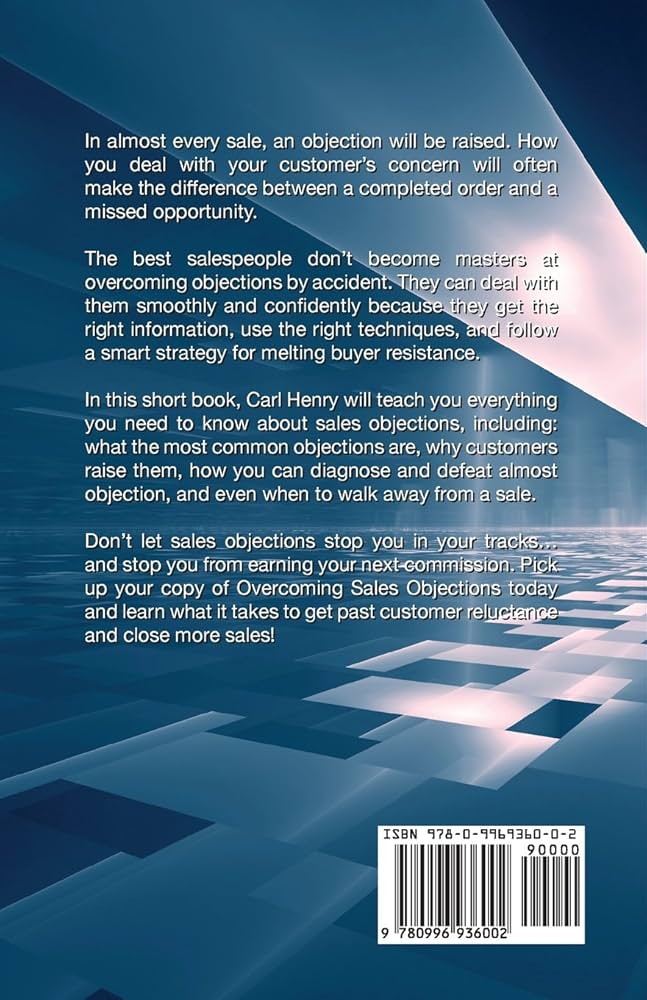Top 9 Best Mice for Carpal Tunnel: Ergonomic Solutions for Wrist Pain Relief
If you struggle with carpal tunnel syndrome, you know how crucial it is to find the right tools to ease your discomfort. One of the most significant changes you can make is switching to an ergonomic mouse designed to reduce strain on your wrist. With so many options available, it can be overwhelming to choose the best one for your needs.
In this article, we’ll explore the top 9 mice that can help alleviate the symptoms of carpal tunnel syndrome. These selections are not only designed for comfort but also optimized for performance, ensuring you don’t sacrifice productivity. Dive in to discover which mouse might be the key to a more comfortable and efficient workday.
Identify Key Features in a Carpal Tunnel Mouse
To alleviate carpal tunnel symptoms, you need a mouse with specific features. Here are key aspects to consider:
Ergonomic Design
Look for a mouse with an ergonomic design that supports your wrist and hand. Opt for shapes that fit naturally in your hand, reducing the need to twist or stretch your wrist. Vertical mice can be beneficial as they keep your wrist in a more natural position. Check for features like a thumb rest and contouring that matches the curve of your hand.
Adjustable DPI Settings
Choose a mouse with adjustable DPI (Dots Per Inch) settings. This feature allows you to control the cursor speed and sensitivity, which can help you find a comfortable range for different tasks. High DPI settings are ideal for tasks requiring precision, while lower settings can reduce strain during casual use. Many ergonomic mice offer customizable DPI settings to match your exact needs.
Wireless Vs. Wired Options
Consider whether you prefer a wireless or wired mouse. Wireless mice offer more freedom of movement and can reduce clutter on your desk. However, they may require batteries or recharging. Wired mice provide a consistent connection without the worry of battery life but can be restrictive due to the cable. Evaluate which option suits your work environment and personal preference best.
Selecting a mouse with these key features can significantly reduce wrist strain, helping you manage carpal tunnel symptoms effectively.
Review of the Top 3 Vertical Mice
Choosing the right vertical mouse can significantly ease your carpal tunnel symptoms. Here are three top-rated options to consider.
Anker 2.4G Wireless Vertical Ergonomic Optical Mouse
The Anker 2.4G Wireless Vertical Ergonomic Optical Mouse offers an ergonomic design that supports your hand comfortably. It’s wireless, using a 2.4G connection, so you don’t have to worry about tangled cords. The mouse features 800 to 1600 DPI resolution, allowing you to adjust sensitivity based on your needs. Its power-saving mode ensures longer battery life, perfect for extended use. User reviews praise its affordability and comfortable grip, making it a popular choice for carpal tunnel relief.
Logitech MX Vertical Wireless Mouse
The Logitech MX Vertical Wireless Mouse provides superior ergonomics with its 57-degree angle, promoting a natural handshake position. Dual connectivity via Bluetooth or USB dongle ensures flexibility. The customizable buttons and high-precision sensor up to 4000 DPI give you complete control over your workflow. It has a rechargeable battery lasting up to four months on a full charge. Customers highlight its build quality and how it significantly reduces wrist strain, making it ideal for prolonged use.
Delux Ergonomic Vertical Mouse
The Delux Ergonomic Vertical Mouse integrates a sleek vertical design that aligns with your arm for maximum comfort. It features a DPI range from 600 to 4000, adaptable to various tasks. The plug-and-play functionality makes it user-friendly. With its anti-sweat and anti-fingerprint finish, it persists through long work sessions. Users commend its responsive buttons and the reduction in carpal tunnel symptoms they experience while using it.
By integrating these vertical mice into your workspace, you can alleviate carpal tunnel symptoms and maintain productivity.
Review of the Top 3 Trackball Mice
Trackball mice are an excellent choice for those dealing with carpal tunnel syndrome because they reduce wrist movement and eliminate the need for repetitive motion. Here are the top three trackball mice to consider:
Kensington Orbit Trackball Mouse with Scroll Ring
Boasting an ambidextrous design, the Kensington Orbit Trackball Mouse with Scroll Ring suits both right and left-handed users. The scroll ring allows for easy navigation, minimizing wrist strain. Its large trackball offers precise cursor control, making it ideal for detailed work. The ergonomic shape ensures your hand stays comfortable even during prolonged use.
Logitech MX Ergo Wireless Trackball Mouse
Known for its adjustable hinge, the Logitech MX Ergo Wireless Trackball Mouse lets you choose the best angle for your hand, ranging from 0 to 20 degrees. This customization reduces hand fatigue and wrist strain. It connects via Bluetooth or USB receiver, offering flexibility. With an impressive battery life of up to 4 months, you won’t worry about frequent recharges.
Elecom M-DT2URBK Wired Trackball Mouse
Featuring a 6-button layout, the Elecom M-DT2URBK Wired Trackball Mouse provides customizable controls for enhanced productivity. The large red trackball ensures smooth and accurate cursor control, while the ergonomic design promotes a neutral wrist position. Wired connectivity means you’ll never deal with lag or battery issues.
These trackball mice provide ergonomic benefits and functionality to help manage carpal tunnel symptoms effectively.
Review of the Top 3 Adjustable Mice
Discovering the right adjustable mouse can significantly alleviate carpal tunnel symptoms. Here are our top three picks that offer excellent ergonomic features to make your workday more comfortable.
Swiftpoint GT Wireless Ergo Mouse
The Swiftpoint GT Wireless Ergo Mouse stands out for its compact design and natural hand positioning. It offers advanced precision with adjustable DPI settings, making it ideal for detailed tasks. The mouse’s unique pen-like grip reduces wrist movement, which is great for carpal tunnel sufferers. Its wireless connectivity and long battery life ensure uninterrupted productivity. At just 0.09 lbs, it’s extremely lightweight and portable, perfect for on-the-go use.
3M Wireless Ergonomic Mouse, EM550GPL
The 3M Wireless Ergonomic Mouse, EM550GPL, features a joystick-like design that promotes a neutral wrist and forearm position. Its vertical grip reduces strain on your hand and wrist, making it a superb option for carpal tunnel relief. The mouse includes optical sensor technology for precise control and has an easy-to-use scroll button for navigation. Its wireless configuration provides clutter-free usage, and the battery life supports extended use without frequent recharging.
Contour Design Unimouse
Contour Design Unimouse is an ergonomic marvel thanks to its adjustable hinge that allows you to change the angle of the mouse from 35 to 70 degrees. This adjustable feature gives you the flexibility to find the most comfortable position for your hand and wrist. The Unimouse also boasts a unique articulating thumb support, reducing strain on your thumb and enhancing overall comfort. Its wireless capability, programmable buttons, and adjustable DPI add to its functionality, making it a top choice for carpal tunnel sufferers.
By selecting any of these adjustable mice, you’re investing in a tool designed to reduce strain, improve comfort, and boost productivity, all essential for managing carpal tunnel symptoms effectively.
Considerations When Choosing the Best Mouse for Carpal Tunnel
When selecting a mouse to alleviate carpal tunnel symptoms, there are crucial factors to consider ensuring it meets your needs.
Price Range and Warranty
Check the price range to ensure the mouse fits your budget while offering high quality. Expect prices to range from $20 to $100 for a good ergonomic mouse. Look for a solid warranty, typically between 1 to 3 years, for peace of mind and protection against defects.
Compatibility With Different Operating Systems
Ensure the mouse is compatible with your operating system, whether it’s Windows, macOS, or Linux. Most ergonomic mice work with multiple systems, but it’s always good to double-check. Some brands like Logitech and Microsoft offer universal compatibility, making your choice versatile and future-proof.
Additional Features Support
Consider the additional features that can enhance your user experience. Look for customizable buttons, DPI (dots per inch) adjustment for sensitivity control, and wireless connectivity to reduce desk clutter. Some mice offer unique features like programmable buttons or multi-device connectivity, adding extra convenience to your daily use.
How to Properly Set Up Your Ergonomic Workspace
Optimizing your ergonomic workspace can prevent repetitive strain injuries like carpal tunnel syndrome. Follow these key guidelines to develop a workspace that supports your health.
Ideal Desk Height and Chair Positioning
Position your desk so that the surface is at or just below elbow height. Ensure your elbows are at a 90-degree angle when typing or using the mouse. Set your chair to keep your feet flat on the ground and your knees at a 90-degree angle. Use a chair with good lumbar support to maintain the natural curve of your spine.
The Role of Mouse Pads and Wrist Rests
Choose a mouse pad with a built-in wrist rest to reduce strain on your wrist. Opt for a memory foam or gel-filled wrist rest to provide adequate support and promote a neutral wrist position. Ensure the wrist rest is flush with your keyboard and mouse to avoid unnecessary strain.
User Experiences and Community Reviews
When choosing the best mouse for carpal tunnel, user experiences and expert opinions can be invaluable.
Real-User Ratings and Feedback
Real users often highlight how specific ergonomic mice alleviate their pain. For instance, Sarah from New York shared on Amazon how switching to an ergonomic mouse reduced her wrist discomfort significantly within a week. Many users praise the Logitech MX Ergo for its comfortable grip and reduced wrist strain, with an average rating of 4.5 stars.
Another popular choice, the Anker Vertical Mouse, receives high marks for its vertical design. Users report it’s particularly beneficial for reducing repetitive strain injuries. On Reddit, several community members commend its affordability and the noticeable decrease in hand fatigue.
Expert Opinions and Recommendations
Experts frequently recommend mice with ergonomic designs. Michael Rogers, a well-known physiotherapist, often suggests the use of trackball mice like the Kensington Expert Mouse. In his view, minimizing wrist movement can greatly reduce carpal tunnel symptoms.
Occupational therapists also advocate for adjustable mice. Dr. Emily Carver recommends the Evoluent VerticalMouse due to its customizable features, claiming it helps users find their optimal ergonomic posture. According to her studies, proper adjustment aligns your wrist and forearm, mitigating potential pain and strain.
Utilizing user reviews and expert recommendations ensures you pick a mouse that not only suits your needs but also promotes better wrist health.
Conclusion
Choosing the right mouse can make a significant difference in managing carpal tunnel syndrome. Ergonomic designs, trackball options, and adjustable features all play a crucial role in reducing wrist strain and promoting comfort. Setting up an ergonomic workspace with proper desk height, chair positioning, and supportive accessories like mouse pads and wrist rests further enhances your efforts.
User experiences and expert opinions provide valuable insights into the effectiveness of various ergonomic mice. Models like the Logitech MX Ergo and Anker Vertical Mouse have received high praise for their comfort and functionality. Consulting with physiotherapists and occupational therapists can also guide you in selecting the best mouse to alleviate your symptoms.
Investing in an ergonomic mouse and workspace setup is a proactive step towards better wrist health and overall well-being.