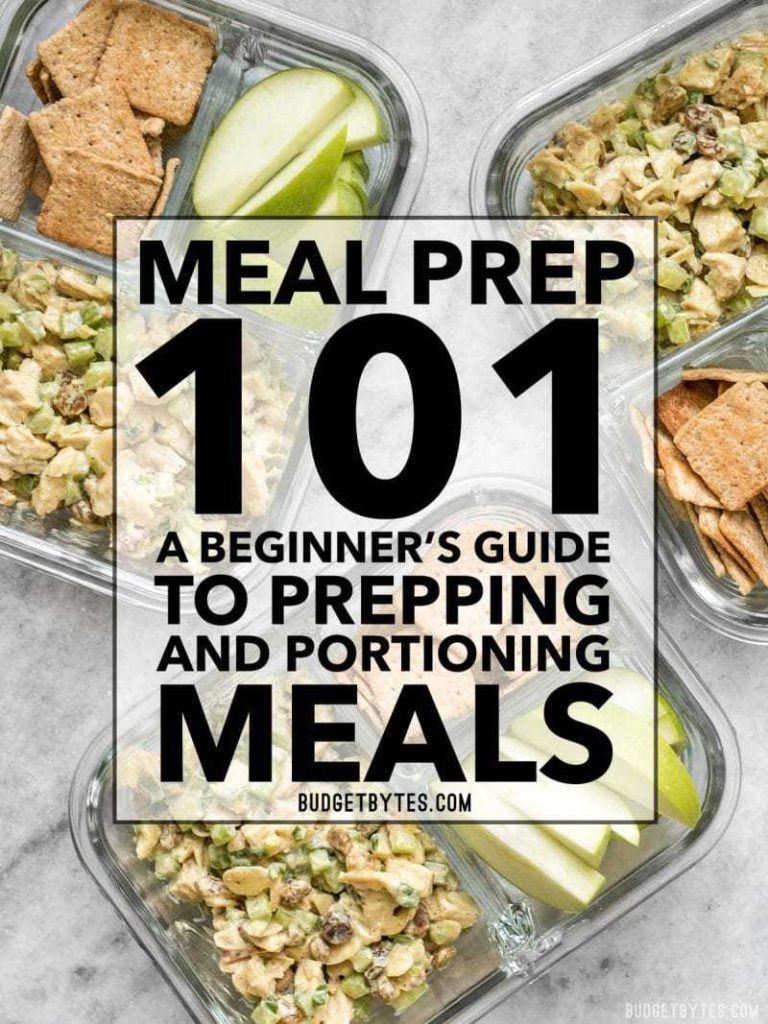9 Best Office Chairs for Back Pain: Top Picks for Comfort and Support
Sitting for long hours at your desk can wreak havoc on your back, leaving you in constant discomfort. Finding the right office chair is crucial for maintaining good posture and alleviating back pain. The perfect chair offers support, comfort, and adjustability, helping you stay productive without compromising your health.
Criteria for Selecting the Best Office Chairs for Back Pain
Finding the right office chair can significantly alleviate your back pain. Consider the following critical factors when making your choice.
Ergonomic Design Features
Look for chairs with ergonomic design features. Chairs should have lumbar support, adjustable armrests, and a contoured backrest to fit your spine’s natural curve. Ensure that the seat is adequately padded and promotes proper posture, reducing the strain on your back.
Materials and Build Quality
Check the materials and build quality. Opt for chairs made with durable fabrics and resilient frames. High-quality materials like mesh or leather offer both comfort and longevity. Ensure that the chair is sturdy enough to support your weight, providing a stable and reliable seating experience.
Adjustability for Custom Comfort
Prioritize adjustability for custom comfort. Chairs with multiple adjustable components, including seat height, backrest angle, and armrest positions, allow you to tailor the chair to your body. Easily customizable chairs can help maintain your preferred seating posture, reducing back strain and enhancing comfort.
Review of the 9 Best Office Chairs for Back Pain
Finding the perfect chair can make a substantial difference in your daily comfort and productivity. Let’s dive into some of the best office chairs designed to alleviate back pain.
Herman Miller Aeron Chair
The Herman Miller Aeron Chair is known for its ergonomic excellence. Its PostureFit SL technology supports your spine’s natural curve, reducing lower back strain. You can customize the tilt and recline settings to stay comfortable throughout your workday.
Steelcase Gesture Chair
The Steelcase Gesture Chair is designed to accommodate various sitting positions. Its 3D LiveBack technology conforms to your spine’s shape, providing continuous lumbar support. Adjustable armrests and seat depth make it an ideal choice for anyone looking to reduce back pain.
Haworth Zody Chair
The Haworth Zody Chair offers science-backed ergonomic support. Its asymmetrical lumbar adjustment targets specific areas of your lower back, providing personalized comfort. The chair’s breathable mesh back enhances airflow, keeping you cool and comfortable.
Secretlab Titan Series
The Secretlab Titan Series combines style and ergonomic features. Its memory foam lumbar pillow and adjustable backrest angle offer superior support for your lower back. The chair’s high-quality, durable materials ensure long-lasting comfort and relief from back pain.
Ergohuman High Back Swivel Chair
The Ergohuman High Back Swivel Chair stands out for its extensive adjustability. Its synchro-tilt mechanism and adjustable lumbar support provide dynamic spinal alignment. The chair’s mesh back promotes airflow, while the contoured design alleviates back strain.
Expert Recommendations on Office Chair Setup
Proper setup of your office chair is essential to reduce back pain and enhance comfort. Here are expert tips on how to adjust and align your chair effectively.
Adjusting Your Chair to Reduce Back Pain
Align your lumbar support. Make sure the chair’s lumbar support fits snugly against the curve of your lower back. This support helps maintain the natural curvature of your spine, reducing strain.
Adjust the seat height. Your feet should rest flat on the floor, and your knees should be at a 90-degree angle. This posture promotes blood flow and reduces pressure on your lower back.
Set the seat depth. Ensure there’s a gap of about 2-3 inches between the edge of the seat and the back of your knees. This spacing prevents circulation issues and provides support to the thighs.
Recline the backrest. A 100-110 degree recline angle is often recommended for easing back pressure. It allows the spine to rest while encouraging an upright posture that prevents slouching.
Position the armrests. Adjust the armrests so your elbows form a 90-degree angle while your shoulders remain relaxed. This setup supports your arms without causing shoulder or neck strain.
Ideal Desk and Chair Alignment
Level the monitor. Place your monitor at eye level about arm’s length away. This positioning helps prevent neck strain and encourages an upright sitting posture.
Arrange your keyboard and mouse. Keep them close enough so your elbows stay near your body. Your wrists should be straight and aligned with your forearms to minimize repetitive strain injuries.
Maintain a neutral spine. Sit back in your chair with your hips pushed as far back as possible. Ensure your upper and lower back are supported to keep your spine in a neutral, relaxed position.
Use a footrest if needed. If your chair height adjustment leaves your feet dangling, use a footrest. A footrest maintains proper lower body alignment and reduces pressure on your legs and lower back.
Creating the right environment with these expert recommendations boosts comfort and productivity while significantly reducing back pain.
Real User Reviews and Experiences
When selecting an office chair for back pain, real user experiences provide valuable insights that can’t be overlooked. Here’s a look at what users have to say.
Positive Feedback from Users with Back Pain
Users often praise the Herman Miller Aeron for its exceptional lumbar support. Many users report noticeable relief from back pain, attributing it to the chair’s adjustable PostureFit SL feature.
Customers recommend the Steelcase Leap for its back support and adjustability. Users highlight how the chair’s LiveBack technology conforms to their spine, reducing discomfort during long work hours.
The Secretlab Omega garners positive feedback for its ergonomic design. Users appreciate the lumbar pillow that comes with the chair, noting significant pain reduction even after extended sitting sessions.
Critiques and Considerations from Long-term Users
Some users find the Herman Miller Embody too firm for their liking. They mention that, while supportive, the chair may require an adjustment period to get accustomed to its unique design.
Others criticize the Steelcase Gesture for its limited lumbar support adjustability. Long-term users note that although the chair’s overall comfort is excellent, they wish for more control over lumbar positioning.
A few users point out that the Secretlab Titan’s large size may not fit smaller workspaces. Despite its excellent support, long-term users suggest measuring your office area before purchase to ensure it fits comfortably.
Care and Maintenance Tips for Your Office Chair
Proper care and maintenance of your office chair can extend its life and keep it comfortable.
Regular Cleaning and Inspection
Clean your chair weekly to prevent dust and dirt buildup. Use a vacuum with a brush attachment to clean fabric and mesh, and a damp cloth with mild soap for leather and vinyl. Check for loose screws and bolts, and tighten them to ensure stability. Inspect the casters for debris that could affect mobility.
When to Consider a Replacement
Replace your office chair every 7-10 years. Consider a replacement sooner if you notice sagging cushions, reduced adjustability, or persistent discomfort. If your chair no longer provides adequate lumbar support, it’s time for an upgrade.
Conclusion: Finding Your Ideal Office Chair for Back Pain
Choosing the right office chair can significantly impact your comfort and productivity. It’s essential to prioritize ergonomic features like lumbar support, adjustable armrests, and a contoured backrest. While chairs like the Herman Miller Aeron and Steelcase Leap offer excellent support, always consider your specific needs and workspace constraints.
Regular maintenance and timely replacements are crucial for ensuring long-term comfort. By investing in a quality office chair and taking care of it, you’ll be well on your way to reducing back pain and enhancing your overall work experience.