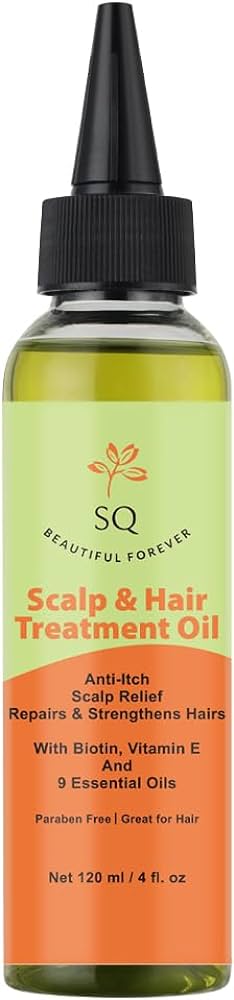9 Best Photo Editing Programs to Transform Your Images Like a Pro
In today’s digital age, capturing the perfect photo is just the beginning. To truly make your images stand out, you need a powerful photo editing program. Whether you’re a professional photographer or just love sharing stunning visuals on social media, the right software can transform your shots from ordinary to extraordinary.
1. Adobe Photoshop: The Industry Standard
Features That Set Photoshop Apart
Adobe Photoshop offers an extensive range of tools for photo editing. You can work with layers, masks, and brushes to refine every detail. The software supports a wide variety of file formats, making it highly versatile. Content-aware fill, smart selection, and advanced blending modes streamline complex editing tasks. Automated actions and plugins can enhance your workflow, saving you time on repetitive tasks.
Ideal Uses and User Experiences
Photoshop is renowned among professional photographers, graphic designers, and digital artists. You can retouch portraits, create composite images, and design intricate graphics. Social media influencers also benefit from its ability to fine-tune visuals for brand consistency. The intuitive interface, coupled with a wealth of online tutorials, makes it accessible even for beginners aiming to produce professional-quality images.
2. Adobe Lightroom: Best for Photographers
When it comes to professional photo editing, Adobe Lightroom is a game-changer, especially for photographers looking to enhance their images efficiently. This software offers a blend of powerful features and a user-friendly interface.
Key Features for Photo Enhancement
Lightroom stands out with its plethora of key features designed for photo enhancement:
- Non-destructive Editing: Edit photos without altering the original file, ensuring your images remain untouched.
- Advanced Color Grading: Use precise color controls to adjust the hue, saturation, and luminance of your images.
- Detail Enhancement: Fine-tune sharpening, noise reduction, and clarity to make every detail pop.
- AI-powered Tools: Utilize Adobe Sensei’s AI technology for tasks like automatic sky replacement and portrait enhancements.
- Preset Functionality: Apply presets to achieve a consistent look across multiple photos quickly.
- Library Management: Organize thousands of photos with ease using catalogs, keywords, and collections.
- Batch Processing: Apply edits and adjustments to multiple photos at once, saving you time.
- Integration with Adobe Ecosystem: Seamlessly sync your work with other Adobe apps like Photoshop for advanced editing.
- Cloud Storage: Access and edit your photos from any device with Adobe’s cloud storage solutions.
- Efficient Export Options: Export your images in various formats and resolutions tailored to different platforms and purposes.
3. Corel PaintShop Pro: Best Budget Option
Comprehensive Features at an Affordable Price
Corel PaintShop Pro offers a variety of advanced features without breaking the bank. You’ll find tools for photo retouching, vector illustration, and graphic design. With AI-powered enhancements, layers, and RAW file support, it caters to both amateur and professional needs. Unlike pricier alternatives, it includes built-in creative filters and plugins to elevate your editing projects. The cost-effective one-time purchase model means no recurring subscriptions.
Comparing Usability with Other Programs
You’ll appreciate PaintShop Pro’s intuitive interface, especially if you’re transitioning from programs like Photoshop. The learning curve is manageable, with plenty of tutorials and customer support available. Compared to Adobe products, PaintShop Pro performs reliably on moderately powered computers, making it accessible to a broader range of users. The customizable workspace lets you tailor tools and menus to your preference, enhancing your editing efficiency. This makes it a worthy contender in the photo editing software arena.
4. GIMP: Best Open-Source Program
GIMP offers an impressive array of features for a free, open-source application. Whether you’re a beginner or an advanced user, you’ll find this program to be incredibly versatile.
Rich Feature Set for a Free Program
GIMP provides a robust set of tools that rival many paid photo editing programs. You get advanced image manipulation, including layers, masks, and filters. Editing capabilities also include color adjustments, cropping, and retouching. GIMP supports a wide range of file formats, such as JPEG, PNG, and TIFF, making it a versatile choice for diverse editing needs. One outstanding feature is its support for high-bit depth imaging, allowing for more precise and nuanced edits.
Community and Extensibility
GIMP’s strong community significantly enhances its functionality. You can access numerous plugins and scripts that extend its capabilities far beyond the default setup. Many tutorials, forums, and user-maintained resources are available to help you master the program. Open-source nature means continuous updates and innovations, often driven by the needs and feedback of its user base. Customizable interface and scripting options allow you to tailor the program to your specific needs, providing a highly personalized editing experience.
5. Capture One: Best for Color Accuracy
Capture One is a top choice for photographers seeking precision in color grading and overall color management.
Tools Specifically Designed for Color Grading
Capture One comes with advanced tools for color grading. You’ll find tools like the Color Editor, which allows precise adjustments in specific color ranges. Use the Color Balance Tool to tweak shadows, midtones, and highlights effortlessly. The software’s Skin Tone Editing capabilities ensure natural and uniform skin colors in portraits.
Who Should Choose Capture One?
Professional photographers who prioritize color accuracy should choose Capture One. If you’re working on commercial shoots, fashion photography, or any project requiring exact color matching, this program is your best bet. It’s also beneficial for studio photographers needing tethering support for efficient workflow.
6. DxO PhotoLab: Best for Lens Corrections
DxO PhotoLab sets itself apart with its exceptional lens correction capabilities. It’s highly favored by photographers for its ability to fine-tune optical and lighting issues effortlessly.
Advanced Optical and Lighting Corrections
DxO PhotoLab excels in advanced optical and lighting corrections, making it a standout choice among competitors. The software leverages DxO’s renowned Optics Modules, which automatically correct distortions, vignetting, and chromatic aberrations specific to your camera and lens combination. These corrections ensure your images maintain their optimal clarity and sharpness. Additionally, DxO’s PRIME denoising technology reduces noise in high ISO images, preserving detail and color fidelity.
Benefits for Professional Photographers
Professional photographers benefit significantly from DxO PhotoLab’s robust features. The software’s DeepPRIME AI technology offers striking improvements in noise reduction and detail retention, even under challenging lighting conditions. Furthermore, its intuitive workspace and customizable interface streamline your editing process, allowing you to work more efficiently. With localized adjustments, including precise control over exposure, contrast, and color, you can tailor each image to your exact specifications, enhancing your overall workflow.
DxO PhotoLab’s superior lens correction tools and professional-grade functionalities make it an indispensable tool for achieving the highest quality in your photographic work.
7. Skylum Luminar: Best for AI Enhancements
Innovative AI Tools and Their Applications
Skylum Luminar excels in automating complex editing tasks with its innovative AI tools. Sky Replacement AI makes swapping skies in photos a breeze, allowing you to transform dull images into captivating visuals. Accent AI enhances your photos with a single slider, analyzing and adjusting multiple elements like color, detail, and tone simultaneously. Portrait AI offers intelligent retouching features that improve facial features, smooth skin, and enhance eyes, all while preserving natural looks.
Simple Interface with Powerful Results
You’ll appreciate Skylum Luminar’s simple and intuitive interface, which balances ease of use with powerful editing capabilities. The AI-driven editing tools are easily accessible and don’t require a steep learning curve, making it ideal for beginners and professionals alike. The workspace is customizable, so you can arrange tools and panels to fit your workflow. This straightforward design ensures you can achieve stunning results quickly without getting overwhelmed by the software’s capabilities.
8. Canva: Best for Template-Based Editing
Canva stands out for its user-friendly interface and vast library of templates. It’s perfect for those who want to create visually stunning images without extensive editing skills.
Wide Array of Readily Available Templates
Canva offers a massive selection of templates for various purposes. Whether you’re designing social media graphics, flyers, presentations, or business cards, you’ll find templates to match your needs. Each template is fully customizable, allowing you to adjust colors, fonts, and elements to suit your brand. This extensive collection means you can save time and maintain consistency across your projects.
Ideal for Social Media Enthusiasts
Social media enthusiasts will find Canva invaluable for creating eye-catching posts. With templates tailored for platforms like Instagram, Facebook, and Twitter, you can easily produce professional-looking content. Canva also provides tools for creating engaging stories, ads, and banners. The drag-and-drop interface makes it simple to add your images, text, and graphics, ensuring your social media presence looks polished and cohesive.
9. ON1 Photo RAW: Best All-In-One Alternative
Combining Organization, Editing, and Effects
ON1 Photo RAW excels as an all-in-one alternative for photographers. It integrates photo organization, advanced editing, and special effects into a seamless workflow. You can manage your photo library effortlessly using intuitive tagging and rating systems. Its non-destructive editing ensures you can make adjustments without altering the original image. Powerful tools like HDR merge, focus stacking, and panorama stitching elevate your creative potential.
Pros and Cons Compared to Other Programs
Pros:
- Comprehensive Toolkit: You get a complete package with organization, editing, and effects within one program.
- Non-Destructive Editing: Preserve your original photos while experimenting with edits.
- Affordable: ON1 Photo RAW offers a budget-friendly alternative to Adobe products without compromising features.
- Steeper Learning Curve: Initial setup and learning the ins and outs can be daunting for beginners.
- Performance Issues: Some users report that the software can lag with large files or complex edits.
- Fewer Integrations: ON1 Photo RAW doesn’t integrate as smoothly with other apps compared to Adobe’s ecosystem.
This section builds on the preceding information by introducing ON1 Photo RAW as a robust solution that combines organization, editing, and effects in a way few alternatives do.
Conclusion: Choosing the Right Photo Editing Program
Selecting the right photo editing program depends on your specific needs and skill level. Whether you’re a professional photographer or a social media enthusiast there’s a tool designed to enhance your creative workflow. From Adobe’s industry-leading software to Canva’s user-friendly templates there’s something for everyone.
Consider what features are most important to you. If you need advanced AI tools Skylum Luminar might be your best bet. For those looking for comprehensive editing and organization ON1 Photo RAW offers robust capabilities. Evaluate each program’s strengths and align them with your goals to make an informed decision.
Investing time in learning your chosen software can significantly elevate your photography and design projects. With the right tools at your disposal you’ll be well-equipped to create stunning visuals that captivate your audience.