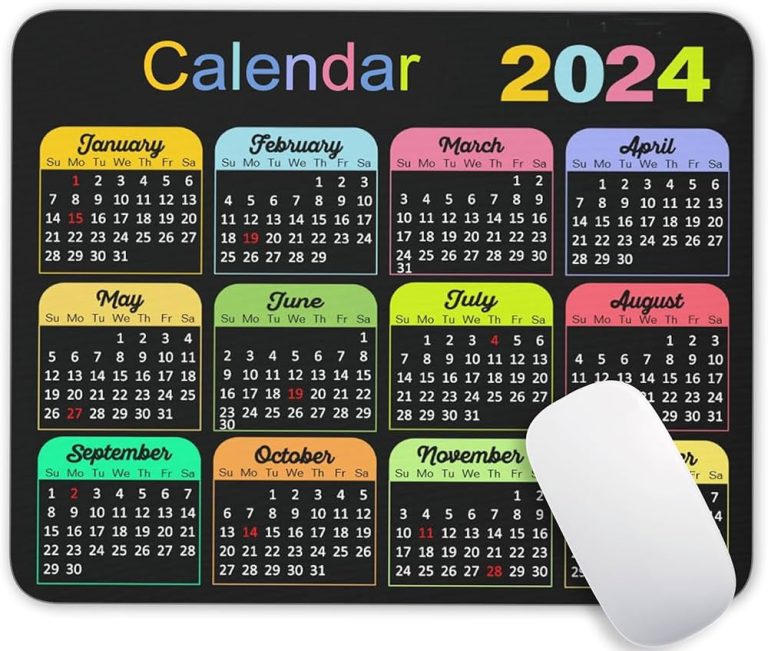9 Best USB Wi-Fi Adapters in 2024: Top Picks for Speed, Compatibility, and Performance
In today’s fast-paced digital world, having a reliable internet connection is crucial. Whether you’re working from home, streaming your favorite shows, or gaming online, a stable Wi-Fi connection can make all the difference. But what happens when your device’s built-in Wi-Fi isn’t up to the task? That’s where USB Wi-Fi adapters come in.
USB Wi-Fi adapters are a quick and easy solution to boost your device’s internet capabilities. They offer a simple plug-and-play method to enhance your connectivity without the need for complex installations. In this article, we’ll explore the 9 best USB Wi-Fi adapters available, helping you make an informed choice to keep you connected seamlessly.
Key Features to Consider When Buying USB WiFi Adapters
When choosing the best USB WiFi adapter, several key features will help you make an informed decision.
Compatibility with Operating Systems
Ensure the adapter works with your operating system. Most support Windows and Mac, but compatibility with Linux or Chrome OS might be limited. Check for drivers and software updates on the manufacturer’s website to avoid connectivity issues.
Speed and Performance
Look at the speed ratings. Adapters come with different speed capabilities, such as AC600, AC1200, and AC1900. A higher number indicates faster speeds, which is crucial for activities like gaming and streaming. Verify the frequency bands (2.4GHz and 5GHz) to ensure the adapter supports dual-band connectivity for better performance.
Size and Design
Consider the adapter’s size. Some are compact and ideal for travel, while others have larger, more powerful antennas. A smaller design is less obtrusive but might lack range. Larger adapters often have enhanced range and stability, making them suitable for desktop setups.
By focusing on these features, you’ll find a USB WiFi adapter that meets your connectivity needs efficiently.
Review of the 9 Best USB WiFi Adapters
Choosing a USB Wi-Fi adapter can be challenging given the multitude of options available, but we’ve simplified the process by selecting the nine best models based on specific needs and use cases.
Best Overall: TP-Link Archer T3U
The TP-Link Archer T3U stands out as the best overall choice. It offers dual-band connectivity with AC1300 speeds, ensuring smooth streaming and fast file transfers. Its compact design makes it portable and unobtrusive when plugged into your device.
Best for Gaming: ASUS USB-AC68
The ASUS USB-AC68 tops the chart for gaming enthusiasts. With AC1900 speeds and dual high-gain antennas, this adapter minimizes latency and ensures crisp, lag-free gaming. The foldable design adds to its versatility.
Best for Travel: Net-Dyn AC1200
The Net-Dyn AC1200 is ideal for traveling. Its lightweight and compact build make it easy to carry, while dual-band AC1200 speeds provide reliable connections at hotels and airports. Connect effortlessly wherever you go.
Best on a Budget: TP-Link TL-WN725N
If you’re on a budget, the TP-Link TL-WN725N offers excellent value. Despite its low cost, this adapter supports speeds up to 150 Mbps and a compact nano design. It’s perfect for basic internet needs without breaking the bank.
Best for Dual-Band Connectivity: NETGEAR Nighthawk AC1900
The NETGEAR Nighthawk AC1900 is unmatched for dual-band connectivity. With speeds reaching up to AC1900, this adapter is perfect for 4K streaming and large file transfers. Its dual external antennas ensure a solid connection across various devices.
Best Compact Option: EDUP AC600
The EDUP AC600 is the best compact option. It offers dual-band connectivity with speeds up to AC600, fitting easily into any USB port. Despite its small size, it provides a reliable and quick connection, ideal for laptops.
Best for Linux: Panda Wireless PAU09
For Linux users, the Panda Wireless PAU09 is the top choice. It’s renowned for its broad compatibility with Linux distributions and supports dual-band AC600 speeds. The adapter also features detachable antennas for enhanced range and performance.
Best Aesthetic Design: Linksys WUSB6300
The Linksys WUSB6300 wins in aesthetic design. It combines sleek looks with AC1200 dual-band speeds, ensuring both style and performance. It’s compact and adds a modern touch to any setup without compromising connectivity.
Best for Long-Range: Alfa AWUS1900
For long-range needs, the Alfa AWUS1900 is unparalleled. With its impressive quad-antenna design and AC1900 speeds, it provides robust connections over long distances, making it perfect for sprawling homes or large offices.
By considering these top models, you’ll find a USB Wi-Fi adapter that suits your specific needs, whether it’s for gaming, travel, or general use.
Advantages of the Featured USB WiFi Adapters
Improved Connectivity and Speed
Enjoy faster internet speeds and stable connections. The featured USB WiFi adapters utilize the latest wireless standards like 802.11ac, ensuring you get maximum speed for streaming, gaming, and other bandwidth-intensive activities. Many of these adapters, such as the TP-Link Archer T3U, employ dual-band technology, letting you switch between 2.4GHz and 5GHz frequencies to minimize interference and optimize performance. With beamforming technology in models like the NETGEAR Nighthawk AC1900, your device can direct signals more precisely, enhancing both range and reliability.
Versatility and Portability
Experience true convenience on the go. The compact designs of adapters like the TP-Link TL-WN725N and EDUP AC600 make them easy to carry, fitting seamlessly into your laptop bag or pocket. These USB WiFi adapters offer plug-and-play functionality, making them ideal for travel, as seen with the Net-Dyn AC1200, which is perfect for connecting in hotels, airports, and cafes. Compatibility across various operating systems, especially with the Panda Wireless PAU09 for Linux users, ensures you can always stay connected, no matter the device or location.
Buyer’s Guide for Choosing the Right USB WiFi Adapter
Choosing the right USB WiFi adapter is crucial for ensuring you get the best internet connectivity for your needs. Here’s what to consider:
Assessing Your Connectivity Needs
Identify your internet usage habits. If you’re gaming or streaming, you’ll need an adapter with high-speed ratings and reliable dual-band connectivity. Casual browsing and emails might not require the top-of-the-line specs. Look for adapters supporting advanced wireless standards like 802.11ac for better performance.
Considering Port Adaptability and Size
Check the compatibility of the adapter with your device’s ports. If you’re using a desktop, a larger adapter might be fine. For laptops and travel, prioritize smaller, more portable options. Pay attention to designs that won’t block adjacent ports, ensuring other devices can stay connected.
Price vs. Quality
Budget wisely. Higher-priced adapters often offer better speeds and features like Beamforming and MU-MIMO. However, affordable options can suit basic needs. Read reviews and compare specs to ensure you’re getting the best value for your investment.
Conclusion
Choosing the right USB Wi-Fi adapter can significantly enhance your internet experience. By understanding your connectivity needs and considering factors like compatibility speed ratings and advanced wireless standards you can make an informed decision. Whether you prioritize portability or performance there’s an adapter out there to suit your requirements. Investing in a high-quality adapter may come with a higher price tag but the improved speeds and features are often worth it. With the right USB Wi-Fi adapter you’ll enjoy a more stable and faster internet connection making your online activities smoother and more enjoyable.