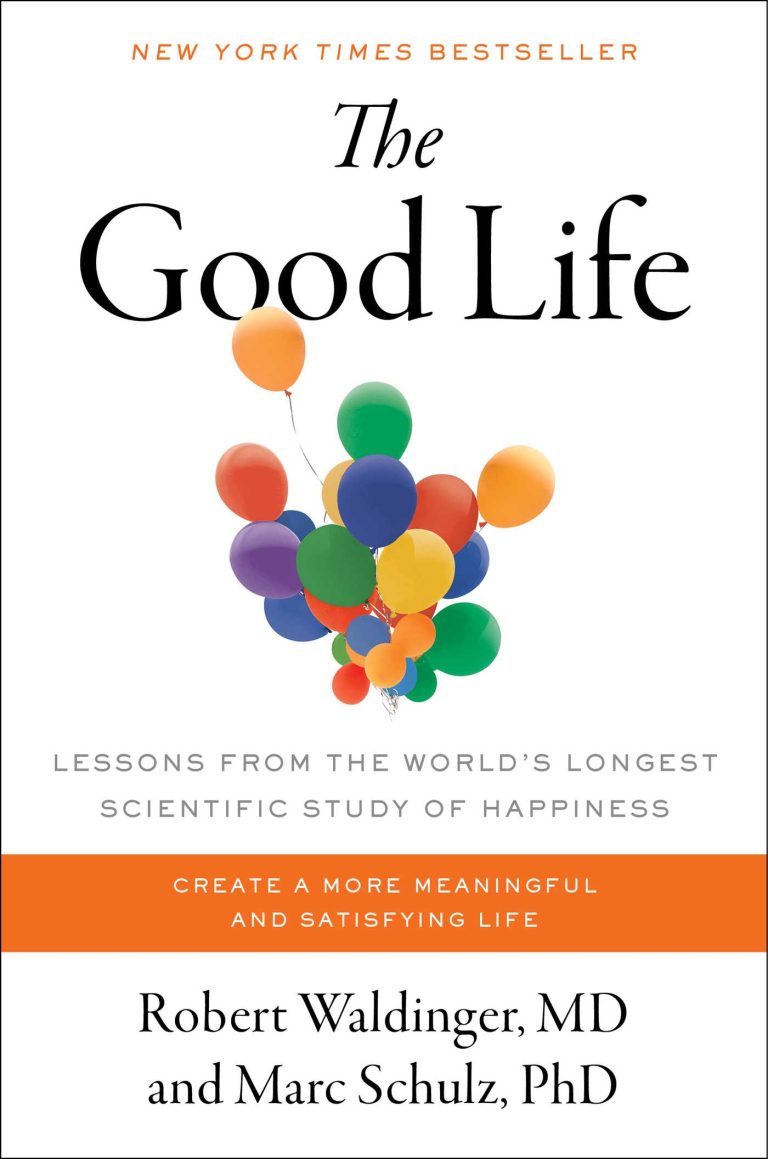9 Best WiFi Thermostats for Smart Home Comfort and Energy Efficiency
Imagine controlling your home’s temperature with just a tap on your smartphone, no matter where you are. WiFi thermostats have revolutionized the way you manage your home’s climate, offering convenience, energy savings, and smart home integration. Whether you’re looking to cut down on energy bills or simply want more control over your heating and cooling, a WiFi thermostat is a game-changer.
In this article, you’ll discover the 9 best WiFi thermostats that combine cutting-edge technology with user-friendly features. From seamless app interfaces to compatibility with voice assistants like Alexa and Google Assistant, these thermostats are designed to make your life easier and more efficient. Dive in to find the perfect match for your smart home needs.
Top Features to Consider Before Buying a WiFi Thermostat
Choosing the right WiFi thermostat can dramatically enhance your home’s climate control. Here are key features to evaluate before making a purchase.
Compatibility With Your HVAC System
Ensure the WiFi thermostat is compatible with your home’s HVAC system. Many thermostats work with common systems like central heating and cooling, but some may not support variable-speed systems or multi-stage heating. Always check the specifications or consult with a professional to confirm compatibility.
Remote Access and Controls
Opt for a thermostat that offers remote access and controls through a mobile app. This feature lets you adjust your home’s temperature settings from anywhere, providing convenience and potential energy savings. Look for user-friendly apps with positive reviews to ensure a good experience.
Energy Usage Tracking
Check if the thermostat provides energy usage tracking. This feature helps you monitor how much energy your HVAC system uses, allowing you to make informed decisions to reduce consumption. Detailed reports and usage history can lead to significant cost savings over time.
Integration With Smart Home Devices
Select a thermostat that integrates seamlessly with your existing smart home devices. Compatibility with systems like Amazon Alexa, Google Assistant, and Apple HomeKit enhances functionality. Voice control and automation make managing your home’s climate effortless and convenient.
Review of the 9 Best WiFi Thermostats
Explore the top WiFi thermostats that can transform how you manage your home’s climate. Each offers unique features that streamline temperature control and boost energy efficiency.
Ecobee SmartThermostat With Voice Control
This thermostat comes with built-in Alexa, making it easy to manage settings using voice commands. It features occupancy sensors to adjust the temperature based on room usage, ensuring comfort while saving energy. You can also integrate it with other smart home devices, enhancing overall home automation.
Google Nest Learning Thermostat
The Nest Learning Thermostat adapts to your schedule by learning your routines over time. It features Farsight, which lights up when it sees you coming, displaying the time, temperature, or weather. Using the Nest app, you can control the thermostat remotely, ensuring your home is always at the perfect temperature when you arrive.
Honeywell Home T9 WiFi Smart Thermostat
This model focuses on room-specific control with its smart room sensors. Manage temperatures from any room using your smartphone, ensuring optimal comfort throughout your home. It integrates seamlessly with Amazon Alexa and Google Assistant for voice-controlled convenience.
Emerson Sensi Touch WiFi Smart Thermostat
The Emerson Sensi Touch offers easy installation and compatibility with most HVAC systems. It features a color touchscreen display for intuitive control and supports geofencing technology. Use the mobile app to adjust settings remotely, and track energy usage to identify savings opportunities.
Bosch Connected Control BCC100 Thermostat
With the Bosch BCC100, you can control multiple thermostats in different rooms from one app. The touch screen interface is user-friendly, and it works well with both iOS and Android devices. Energy management features help you reduce consumption without compromising on comfort.
Ecobee3 Lite Smart Thermostat
The Ecobee3 Lite delivers powerful smart home integration, working with Amazon Alexa, Apple HomeKit, Google Assistant, and Samsung SmartThings. Use the app to control settings, or add room sensors for targeted comfort. Its straightforward interface makes it easy to set schedules and monitor energy use.
Schlage Encode Smart WiFi Thermostat
Although primarily a security brand, Schlage’s smart thermostat offers reliable climate control. It integrates well with existing smart home systems and provides remote access through a dedicated app. Customize schedules and use voice commands via Alexa or Google Assistant for efficient operation.
Lux Geo WiFi Thermostat
The Lux Geo thermostat combines traditional design with modern features. It’s battery-powered for flexible installation and comes with a user-friendly app for remote control. Adjust temperatures based on your location with geofencing, and create personalized schedules to match your lifestyle.
Hive Active Heating Thermostat
Hive Active Heating offers robust features, including integration with Hive’s smart home ecosystem. The app allows for precise control over heating schedules and works with Amazon Alexa and Google Assistant. Its sleek design and intuitive interface make it a stylish and effective addition to any smart home setup.
Installation Tips for WiFi Thermostats
Installing a WiFi thermostat can enhance your home’s climate control. Follow these tips to ensure a smooth and efficient installation.
Preparing for Installation
Verify Compatibility: Check that your new thermostat is compatible with your HVAC system. Manufacturers usually list compatible systems on their websites.
Turn Off Power: Switch off the power to your HVAC system at the circuit breaker to avoid any electrical hazards during installation.
Gather Tools: Have all necessary tools on hand, like screwdrivers, wire strippers, a drill, and a level. This saves time and prevents interruptions.
Take a Picture: Capture a photo of the existing wiring before you remove the old thermostat. This will assist in accurate reconnections later on.
Step-by-Step Installation Process
Remove Old Thermostat: Unscrew your old thermostat from the wall, and carefully disconnect the wires. Follow the wiring guide based on the photo you took.
Mount the New Thermostat: Attach the mounting plate to the wall. Use a level to ensure it’s straight, and drill holes if needed to secure the plate.
Connect Wires: Reconnect the wires according to the labels on your new thermostat. Most WiFi thermostats come with a detailed wiring diagram for reference.
Attach the Thermostat: Snap your new thermostat onto the mounting plate, ensuring it fits securely.
Power Up: Restore power to your HVAC system at the circuit breaker. Turn on your thermostat and follow the on-screen instructions for setup.
Connect to WiFi: Use your smartphone or computer to connect the thermostat to your home WiFi network. Download any required apps and follow setup prompts to finalize the connection.
By following these steps, you’ll ensure that your new WiFi thermostat is installed correctly, ready to manage your home’s climate efficiently.
Maintaining Your WiFi Thermostat
Keeping your WiFi thermostat in peak condition ensures it functions efficiently and extends its lifespan. Here’s how you can maintain it effectively.
Regular Updates and Checking Functionality
Regularly update your thermostat to ensure you have the latest features and security patches. Check the manufacturer’s app or website for any firmware updates. Verify your thermostat’s functionality by testing different settings and modes periodically. Make sure it maintains the correct temperature and consistently follows your programmed schedule. If you spot any irregularities, consult the user manual or customer support for troubleshooting tips.
Cleaning and Care Tips
Clean your thermostat regularly to avoid dust and dirt accumulation. Gently wipe the external surface with a soft, dry cloth. Avoid using water or cleaning solvents, which can damage the device. Periodically check for any loose wires or connections, ensuring everything is intact. Inspect the area around the thermostat; keeping it free from obstructions like furniture or decor will help maintain accurate temperature readings.
Conclusion
Choosing the right WiFi thermostat can significantly enhance your home’s climate control and energy efficiency. With various advanced features and smart home compatibility, these devices offer convenience and customization to suit your preferences. Whether you prioritize voice control, geofencing, or room-specific settings, there’s a WiFi thermostat that meets your needs. Proper installation and maintenance are crucial for optimal performance, so follow the recommended tips to ensure a seamless experience. Embrace the future of home climate management with these top WiFi thermostats and enjoy a smarter, more efficient home environment.