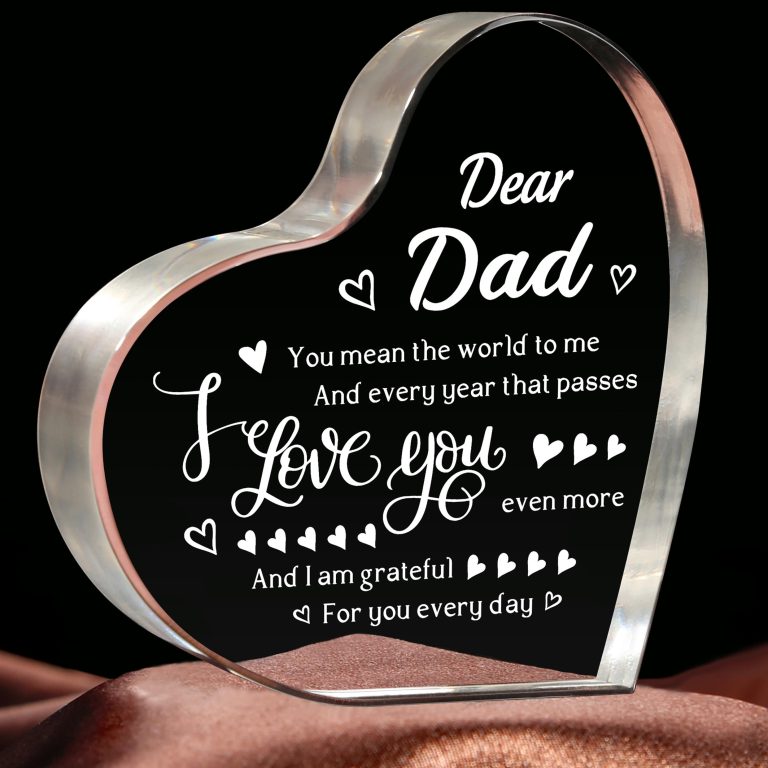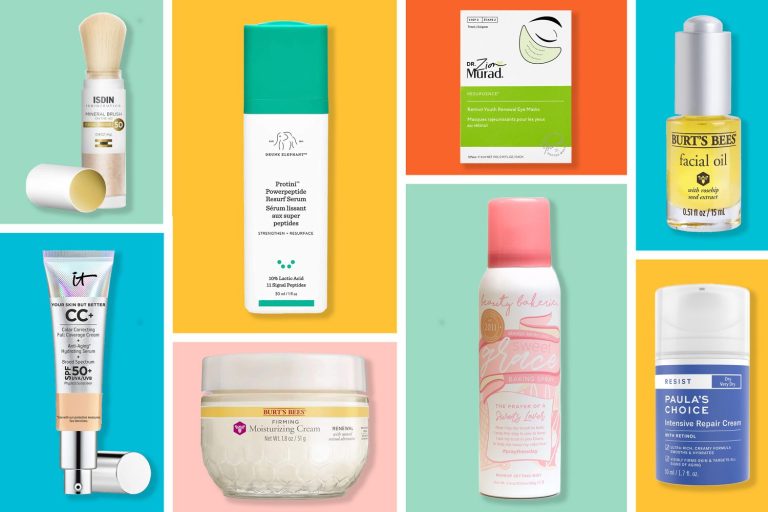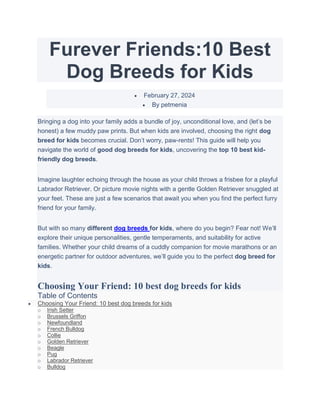9 Best Wireless Keyboard and Mouse Combos for Enhanced Productivity in 2024
Tired of tangled wires cluttering your workspace? A wireless keyboard and mouse combo can be a game-changer for your productivity and comfort. Whether you’re a gamer, a professional, or someone who simply enjoys a neat desk, finding the right wireless setup can make all the difference.
In this article, you’ll discover the 9 best wireless keyboard and mouse options on the market. We’ve done the research to help you make an informed decision, focusing on factors like battery life, connectivity, and ergonomic design. Say goodbye to the mess and hello to a more efficient, streamlined workspace.
1. Budget-Friendly Pick: Logitech MK270
The Logitech MK270 offers great value without sacrificing performance. It’s a cost-effective option catering to various user needs.
Features and Performance
The Logitech MK270 features a reliable 2.4 GHz wireless connection. The keyboard and mouse combo includes eight hotkeys for instant access to media controls and shortcuts. The mouse is compact, making it ideal for travel. The keyboard’s full-size layout ensures a comfortable typing experience. This combo also boasts an impressive battery life of up to 24 months for the keyboard and 12 months for the mouse.
Pros and Cons
- Affordable price
- Long battery life
- Reliable wireless connection
- Full-size keyboard with hotkeys
- Basic mouse design
- No backlit keys
2. Best for Ergonomics: Microsoft Sculpt Ergonomic Desktop
Microsoft Sculpt Ergonomic Desktop is designed with user comfort in mind. It offers a balanced combination of aesthetics and functionality.
Design Highlights
Microsoft Sculpt Ergonomic Desktop includes a split keyboard layout and a cushioned palm rest that promotes a natural hand, wrist, and forearm position. The curved keyboard design helps reduce wrist strain, and the domed shape prevents carpal tunnel syndrome. The mouse supports hand contour with a thumb scoop, enhancing comfort during prolonged use. The numeric keypad is separate, giving you flexibility in workspace arrangement.
User Reviews
Users commend Microsoft Sculpt Ergonomic Desktop for significantly reducing wrist pain and discomfort during extended typing sessions. Reviews often highlight the smooth key action and the natural typing experience. Many appreciate the comfort of the mouse, stating it fits well in their hand and reduces fatigue. However, some users find the learning curve steep due to the unconventional keyboard layout.
3. Top for Gaming: Corsair Gaming K55 and Harpoon RGB Wireless Combo
The Corsair Gaming K55 and Harpoon RGB Wireless Combo is a true powerhouse for gamers who crave precision and speed.
Gaming-Optimized Features
Enjoy the K55’s six programmable macro keys to create custom commands effortlessly. Experience responsive keys with anti-ghosting to ensure every keystroke registers, even in the heat of battle. Relish in the Harpoon RGB mouse’s 10,000 DPI optical sensor for exceptional accuracy, adjustable on-the-fly for varying game requirements. Plus, both keyboard and mouse integrate RGB lighting, customizable via Corsair’s iCUE software.
Build and Durability
Count on the K55’s robust plastic frame that withstands heavy use. Appreciate the detachable soft rubber wrist rest for added comfort during marathon gaming sessions. The Harpoon mouse, built for durability, features a contoured design with textured side grips, ensuring a secure hold. Both devices offer endurance built to match intense, long-term gaming use.
4. Best for Mac Users: Apple Magic Keyboard and Magic Mouse 2
For Mac users, the Apple Magic Keyboard and Magic Mouse 2 offer seamless connectivity and a sleek design, perfectly complementing your Apple devices.
Compatibility and Design
The Apple Magic Keyboard and Magic Mouse 2 are specifically designed for use with Mac devices. Both accessories connect effortlessly via Bluetooth, ensuring a stable connection with minimal lag. The keyboard features a low profile with a responsive scissor mechanism beneath each key. This design provides a comfortable and precise typing experience.
The Magic Mouse 2 stands out with its multi-touch surface, allowing you to perform gestures like swiping and scrolling. Its minimalist yet ergonomic design ensures it feels comfortable during extended use. The built-in rechargeable batteries for both the keyboard and mouse add convenience, reducing the need for disposable batteries.
Functionality
Apple’s Magic Keyboard includes a numeric keypad, making it ideal for tasks requiring extensive data input. It’s quick to set up, automatically pairing with your Mac. The keyboard’s functionality is enhanced with integrated macOS shortcuts, allowing you to navigate effortlessly.
The Magic Mouse 2 supports an array of multitouch gestures, enabling you to switch between apps, access mission control, and more with simple finger movements. It’s designed to work seamlessly with macOS, providing a user-friendly experience. The quick charging capability ensures minimal downtime, keeping your workspace efficient and productive.
5. High Precision Choice: Logitech MX900 Performance Keyboard and MX Master Mouse
Advanced Features
The Logitech MX900 Performance Keyboard and MX Master Mouse excel in delivering top-tier precision and customization. The keyboard boasts backlit keys, making it convenient to type in dim lighting. It also includes dedicated media controls and programmable keys to streamline your workflow. The MX Master Mouse features Darkfield Laser Tracking, allowing it to work on almost any surface, including glass. With customizable buttons and a unique thumbwheel, you can easily navigate complex documents or switch between applications.
Battery Life and Charging
Enjoy extended use with the Logitech MX900’s impressive battery life. The keyboard can last up to 10 days on a single charge, depending on usage, while the MX Master Mouse can run for up to 70 days. Both devices use a micro-USB cable for recharging, making it simple to keep them powered. A quick three-minute charge of the mouse provides enough power for a full day of use, minimizing downtime and keeping your productivity high.
6. Compact Design: HP Wireless Elite Keyboard v2 and Mouse
Space-Saving Benefits
Enjoy a clutter-free workspace with the HP Wireless Elite Keyboard v2 and Mouse. This combo’s slim profile allows you to maximize your desk space, perfect for smaller areas or minimalist setups. Its wireless functionality means fewer cables, making it easier to maintain a tidy and organized environment.
Keyboard and Mouse Specs
Experience precision with the low-profile scissor keys on the HP Wireless Elite Keyboard v2, offering a quiet and smooth typing experience. The keyboard includes customizable hotkeys for quick access to frequently used functions, enhancing your productivity. The mouse features an ambidextrous design, making it comfortable for both left- and right-handed users, while the 2.4 GHz wireless connection ensures a reliable and lag-free experience. The combo boasts a battery life of up to 12 months, minimizing the need for frequent replacements.
7. Innovative Technology: Dell Premier Multi-Device Wireless Keyboard and Mouse – KM7321W
Multi-Device Connectivity
Easily switch between three devices using the Dell Premier Multi-Device Wireless Keyboard and Mouse – KM7321W. The combo supports Bluetooth 5.0 and a 2.4 GHz wireless connection, allowing seamless transitions between your laptop, tablet, and desktop with just a push of a button. This flexibility enhances productivity and convenience whether you’re in the office or on the go.
Keys and Comfort
Enjoy a comfortable typing experience with the full-sized keyboard featuring quiet, well-spaced keys. The scissor switch keys ensure precise and tactile feedback, reducing typing fatigue during prolonged use. The ambidextrous mouse offers a contoured design that fits comfortably in your hand, providing smooth and precise control with 1600 DPI sensitivity. Adjustable tilt legs on the keyboard further add to the ergonomic benefits, allowing you to work efficiently without straining your wrists.
8. UltraSlim Pick: Jelly Comb Wireless Keyboard and Mouse
If you’re looking for a sleek design and reliable performance, the Jelly Comb Wireless Keyboard and Mouse might be your perfect match.
Aesthetic Appeal
Blend functionality and style with the Jelly Comb’s UltraSlim profile. The minimalist design saves desk space and adds a modern touch to any office setup. With low-profile keys and a glossy finish, it creates a streamlined look that’s both elegant and functional.
Performance for Everyday Use
Navigate with precision, thanks to the mouse’s advanced optical tracking technology. Type comfortably with the keyboard’s scissor-switch keys, designed for silent operation and a responsive typing experience. Enjoy extended use with its long battery life and dependable 2.4GHz wireless connection, ensuring efficient performance throughout your workday.
9. Longest Battery Life: Logitech MK850 Performance
Need a keyboard and mouse combo that won’t leave you hanging? The Logitech MK850 Performance delivers exceptional battery efficiency and comfort.
Battery Efficiency
Relying on exceptional battery life, the Logitech MK850 can run for up to 36 months on the keyboard and 24 months on the mouse. You’ll rarely need to think about changing the batteries. This extended life ensures uninterrupted productivity, perfect for long-term or daily use. Plus, the combo uses energy-efficient components to conserve power.
Comfort and Customization Options
Experience superior comfort with the MK850’s cushioned palm rest and curved keyframe that supports your hands. The mouse is ergonomically designed to fit comfortably in your hand, reducing strain during extended use. Customize your productivity with programmable keys and buttons that let you tailor the setup to your workflow, ensuring everything you need is just a click away.
Conclusion: Choosing Your Ideal Wireless Keyboard and Mouse Set
Selecting the right wireless keyboard and mouse set can significantly enhance your productivity and comfort. Whether you prioritize battery life, ergonomic design, or customization options, there’s a perfect combo for you. Brands like Logitech, Microsoft, and Apple offer reliable and innovative solutions that cater to various needs and preferences.
Investing in a high-quality wireless set not only declutters your workspace but also provides a seamless and efficient user experience. Take the time to evaluate your specific requirements and you’ll undoubtedly find a combo that meets your expectations and elevates your daily tasks.